Watch plugin
Watch SMTP traffic to your Haraka server in a web interface.
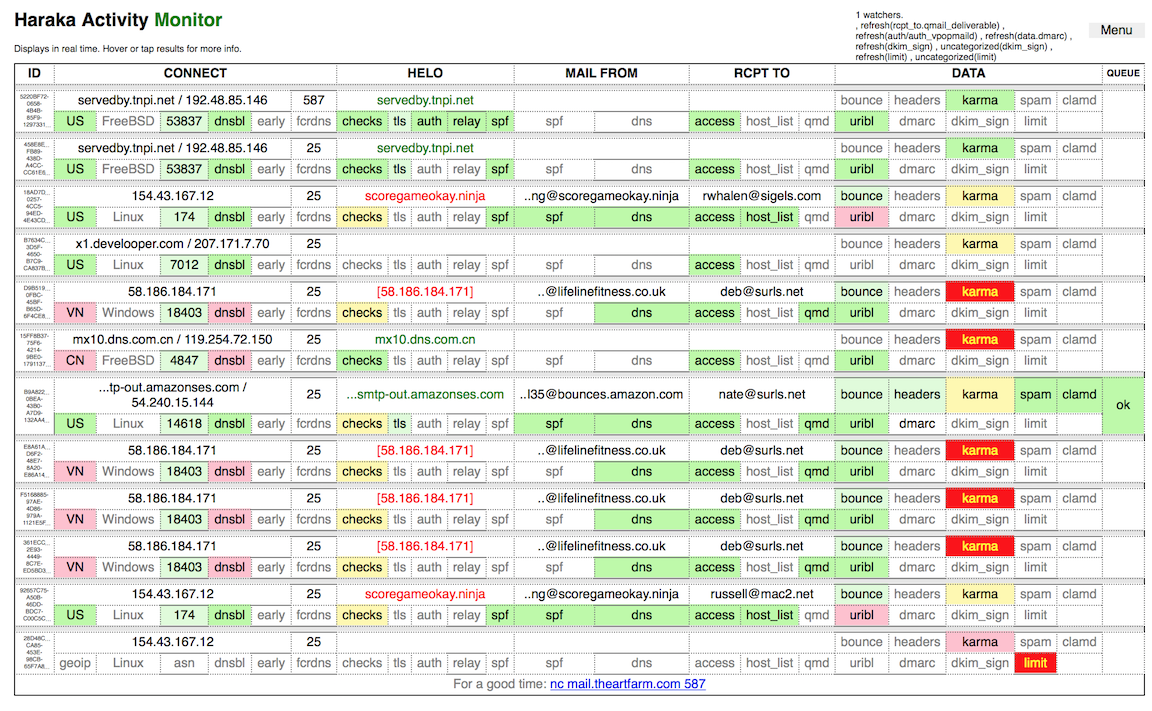
Enable Watch
- Enable Haraka's HTTP server (see
listenin http.ini) - Add 'watch' to config/plugins
- Point your web browser at http://mail.example.com/watch/
Enjoy the blinky lights.
Tips
- Hover your mouse pointer or tap (with touch devices) on table data to see more details.
- Copy that connection UUID at left and use it to grep your logs for even more.
- Edit the files in watch/html and play with the appearance. If you make it better, post a screen shot somewhere and create an Issue or PR.
Interpretation Key
- Green: tests passed
- Light Green: tests passed, but with conditions
- Yellow: poor results, but not awful.
- Light red: tests failed, but no rejection
- Red: tests failed causing rejection
Table of Contents